Description
Purpose
This Excel app helps you make the weight curve or longitudinal weight distribution.
This weight distribution can be used for longitudinal strength calculations for the vessel.
The results can be used as an input for longitudinal strength computation in a Standard Stability software like GHS/NAPA/Autohydro etc.
Instructions
The user is asked for the information as per “Input Description”, as explained below. The Input cells are highlighted in blue.
The user has to provide all the inputs highlighted in blue.
Once all inputs are provided, click the “Create Weightcurve” button to create the output as described below.
It takes a while to generate the curve – enough to grab a coffee!
Input description
“Weight(t)” Weight of lightship item in tonnes
“Weight Distr Start From AP (m)” longitudinal distance of the start of weight distribution from AP
“LCG(m, frm AP)” Longitudinal centre of gravity for the weight item
“Weight Distr To(frm AP)” longitudinal distance of the end of weight distribution from AP
AP Aft perpendicular
Precautions
No empty row allowed in the lightship items column
Each lightship item has to have a name
Output
“Dist from AP(m)” longitudinal distance of co-ordinate from AP
Weight/m Weight/meter co-ordinate at the distance from AP
For Verification using AutoCAD
- The total area bounded by the load curve gives the total weight and centroid of this area gives LCG
- Select and copy the ‘Point data for AutoCAD’ from column L
- Type command ‘polyline’ in AutoCAD and paste the copied data in the command line (not in AutoCAD window)
- The weight curve as displayed in excel will now be plotted in AutoCAD.
- Type command ‘Region’ and select the created closed polyline. A region should be created.
- Type command ‘massprop’ and select the region created above to display the area and centroid properties.
- It should match the values obtained from the excel (second row)
Limitations
Frame reference is to be from Aft Perpendicular, which is assumed to be at Fr.0
Fr.0 is to be within the first data of the Frame spacing table
Frame spacing data is limited to 13 sets

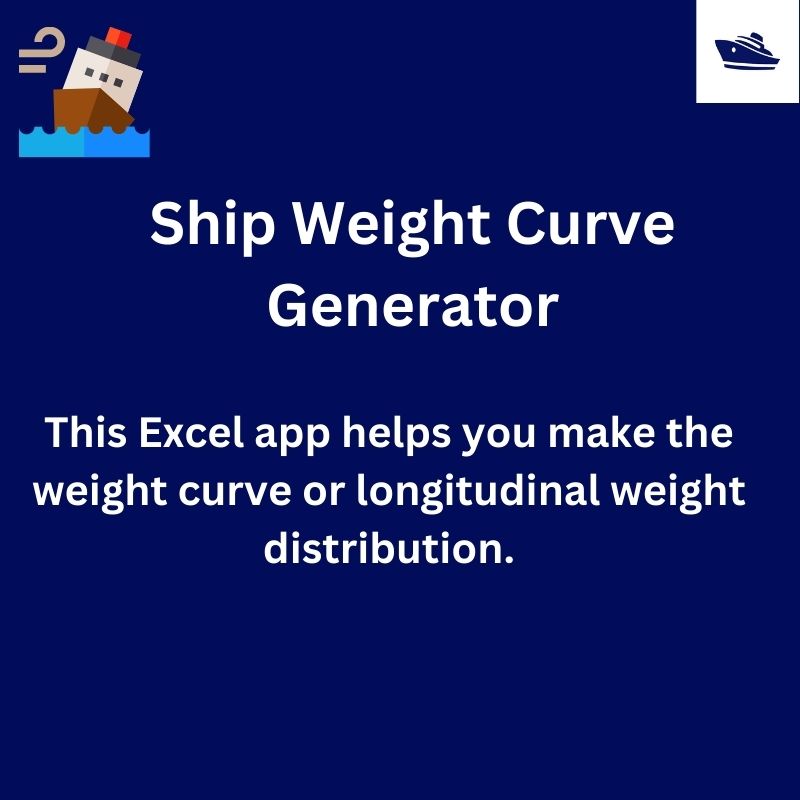
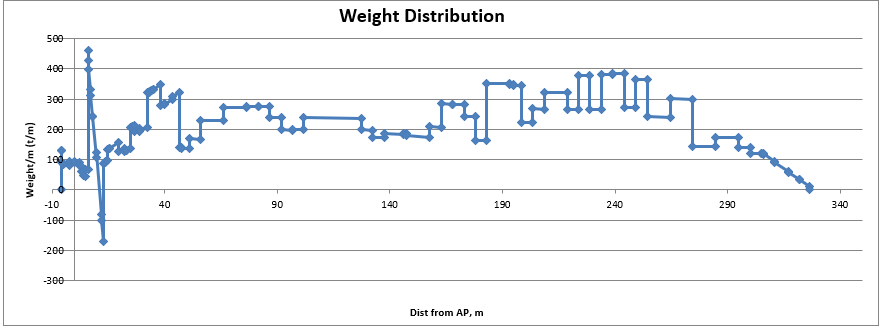
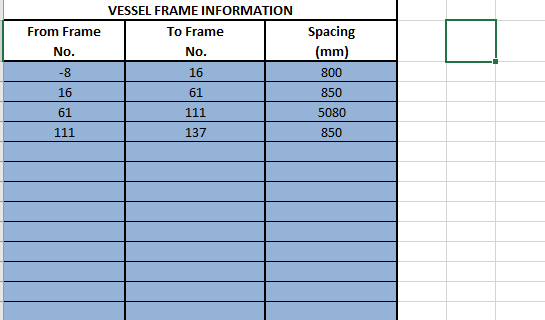
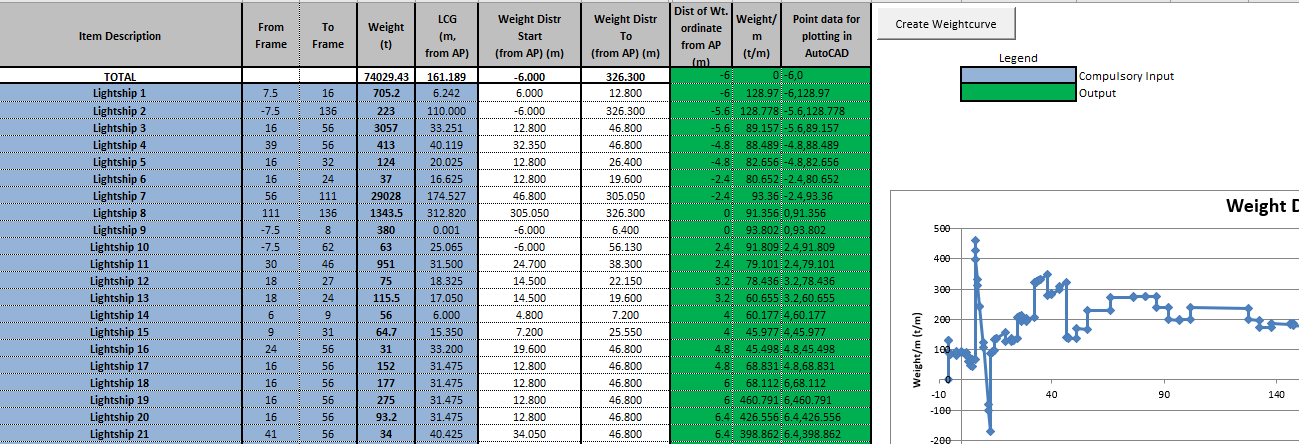
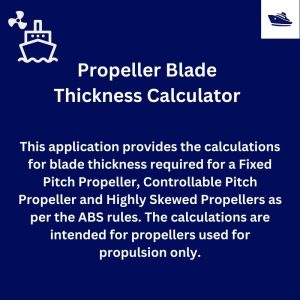
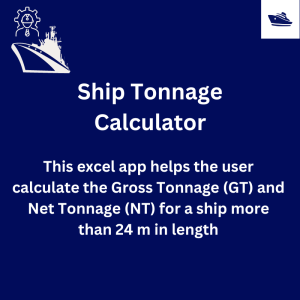
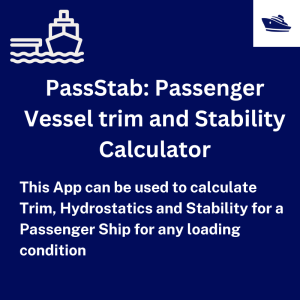
Reviews
There are no reviews yet